 in the question toolbar allows you to test run the question without running the entire survey.
in the question toolbar allows you to test run the question without running the entire survey.In this lesson we will extend our first survey with some questions of different types. The number of images will go down. This is not kindergarten.
Now add a question where you ask the participants gender in question group background. All you have to do is type the question text and select the question type gender. Save and close the question.
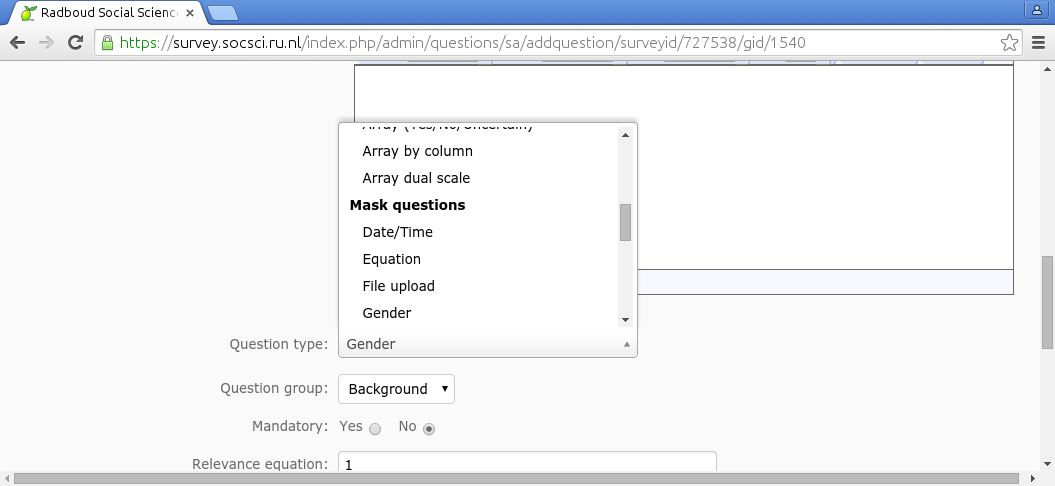
Now change the question type of the question asking the participant's name. No-one has a name this long, not even Mr. Van Amsberg*. Click the pencil icon in the question toolbar (the bottom toolbar). Change the question type from Long free text in Short free text. Save the question and test run the survey to see the difference. Clicking the gear icon  in the question toolbar allows you to test run the question without running the entire survey.
in the question toolbar allows you to test run the question without running the entire survey.
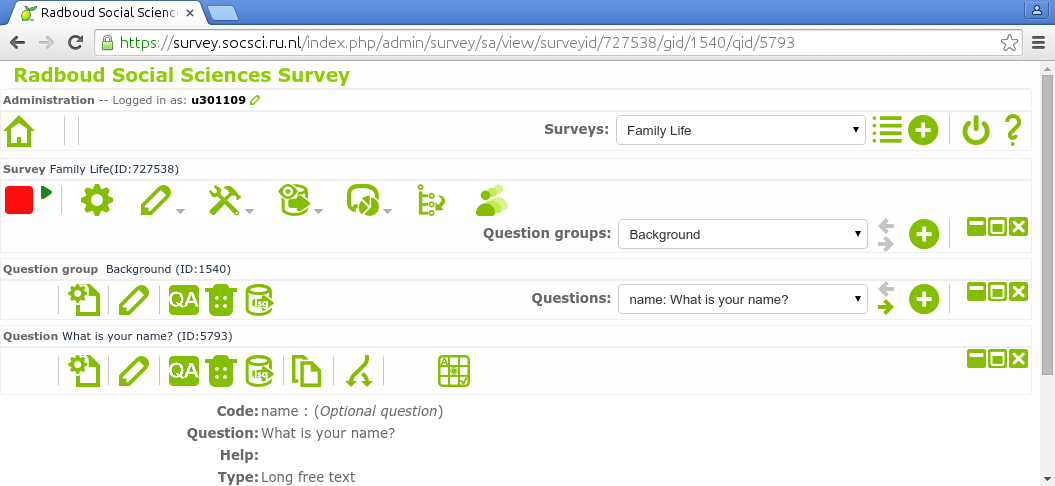
Add a question asking the participants age. Make sure the question type is numerical input. The participant will now only be able to enter numbers. Test run the question to see what happens if you try to enter text.
Limiting age to numbers is not enough. We all know that the maximum age that anyone can ever reach is 120 years*. Let's make sure the participant cannot enter a number larger than 120. Use the advanced settings at the bottom of the page to limit the possible answers. Test run your question. What happens if you enter an invalid value?
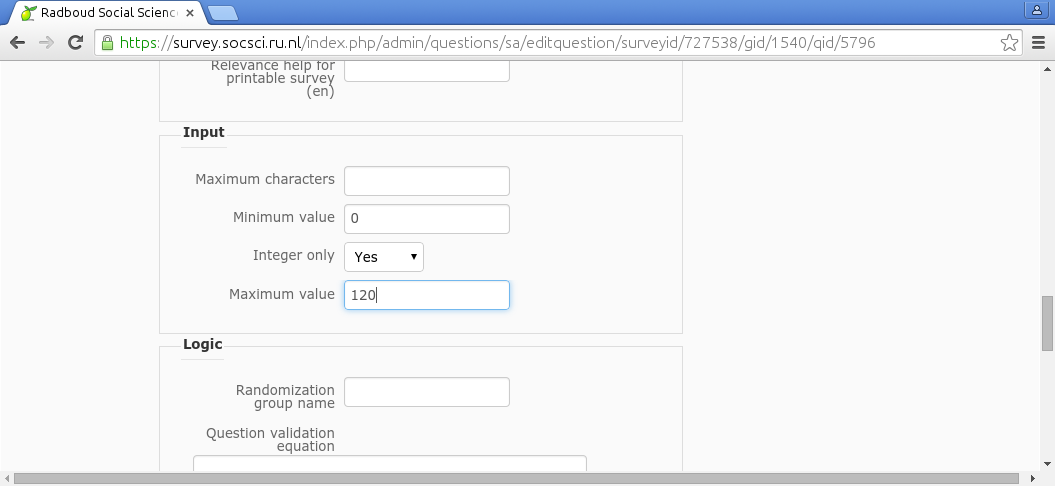
Continue with the next lesson