Outlook
Use of the Outlook Calendar
Dear colleague,
Past November all colleagues received notice via e-mail regarding the implementation of mandatory use of the Outlook Calendar as of 1 February 2019. The faculty board is pleased to know, that many colleagues already use the Outlook Calendar. The colleagues who do not yet work with the Outlook Calendar are kindly yet urgently requested to do so as soon as possible.
Kind regards,
Michiel Kompier, dean
Arjen Peters, management director
Consequences
Unfortunately the compulsary calendar system of Radboud University is also one of the few calendar system that boycotts open standards. In order to get an open access layer around the proprietary Radboud calendar use davmail. In order to sync with another system, use vdirsyncer.
Davmail
start with: XDG_CURRENT_DESKTOP= && davmail and close it. This makes a settings file. ~/.davmail.properties . Make sure it contains the following.
davmail.server=true davmail.mode=EWS davmail.url=https\://mail.ru.nl//ews/exchange.asmx
and put it in crontab @reboot, kde autostart or /etc/rc or something similar
After this you can use IMAP, CALDAV and LDAP at localhosts port 1143, 1080, 1389 (1000 higher than the default ports).
IMAP mail
there is stiull a university email server at mail.ru.nl:
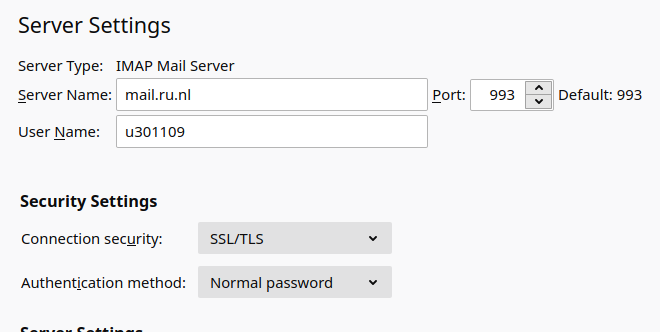
Alternatively microsoft has one for your office 365 training account:
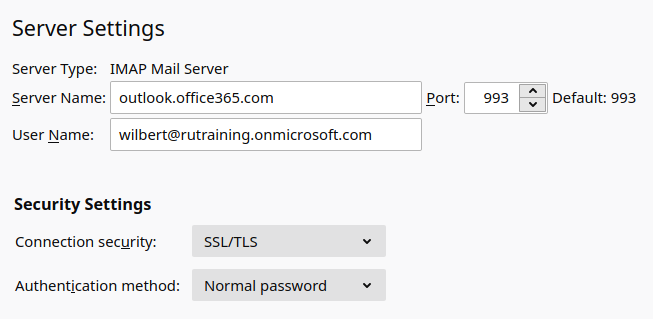
If Microsoft does not support imap anymore you can use caldav:
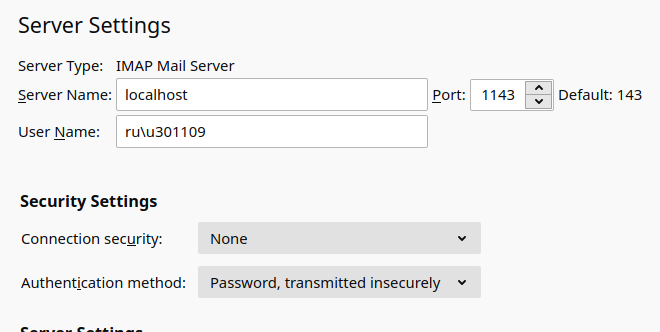
Address book
For instance using the LDAP address book in Thunderbird can be set at preferences -> composition -> addressing -> directory server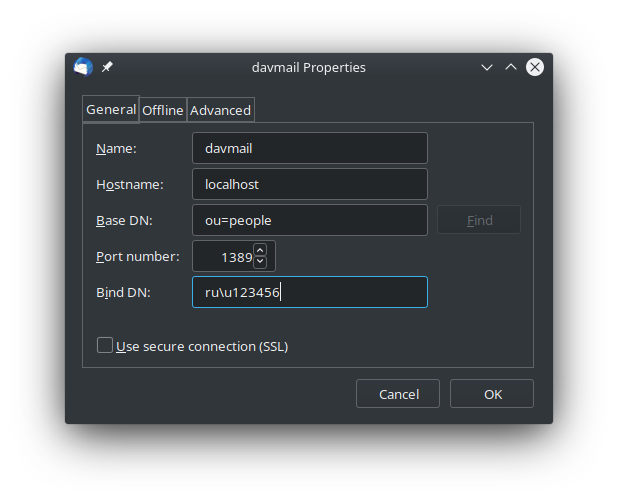
Thunderbird will give a popup for your password and you can use the desktop password vault.
Calender
similar for the calendar
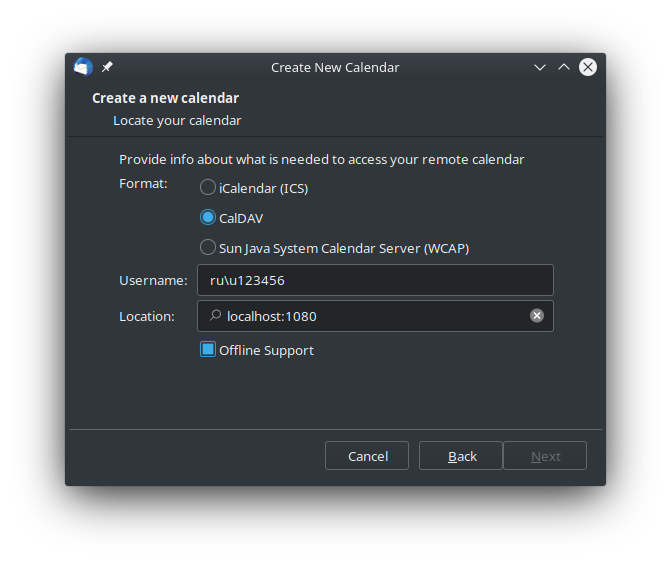
Vdirsyncer
~/.config/vdirsyncer/config on the computer that runs davmail:
[pair googlesoft] a = "work_microsoft" b = "work_google" collections = null conflict_resolution = "b wins" [storage work_google] type = "http" url = "https://calendar.google.com/calendar/ical/d3b...d2/basic.ics" read_only = true [storage work_local] type = "filesystem" path = "~/.calendar/" fileext = ".ics" [storage work_microsoft] type = "caldav" url = "http://localhost:1080/users/t.testpersoon@ru.nl/calendar/" username = "ru\\u123456" password = PASSWORD
and put the line vdirsyncer sync googlesoft in your crontab.
Alternatively one can use the more powerfull oauth identification mechanism that google offers. The google calendar need not be read only in this case:
~/.config/vdirsyncer/config on the computer that runs davmail:
[pair googlesoft] a = "work_microsoft" b = "work_google" collections = [["workpair", "calendar", "abc123...@group.calendar.google.com"]] conflict_resolution = "b wins" [storage work_google] type = "google_calendar" token_file = "~/.config/vdirsyncer/google_token" client_id = "123....apps.googleusercontent.com" client_secret = "abc..." [storage work_microsoft] type = "caldav" url = "http://localhost:1080/users/t.testpersoon@ru.nl/calendar/" username = "ru\\u123456" password = PASSWORD
The latter does require enabling of the caldav api in the google developer console.