Samba on Kubuntu
https://nowardev.wordpress.com/2012/04/06/how-to-share-files-with-samba-under-kde-kubuntu-timeout-error-and-ect/ https://www.kubuntuforums.net/archive/index.php/t-47552.html https://help.ubuntu.com/community/How%20to%20Create%20a%20Network%20Share%20Via%20Samba%20Via%20CLI%20%28Command-line%20interface/Linux%20Terminal%29%20-%20Uncomplicated,%20Simple%20and%20Brief%20Way!
sudo apt-get install samba kdenetwork-filesharing libpam-winbind winbind sudo adduser $USER sambashare sudo smbd restart # add user account to samba with samba password #sudo pdbedit -a -u $USER sudo smbpasswd -a $USER
manual
Just edit /etc/samba/smb.conf and make a directyory as you like:
[Samba2] path = /home/UNIX_USERNAME/Samba available = yes valid users = UNIX_USERNAME read only = no browseable = yes public = no writable = yes
fancy
like this:
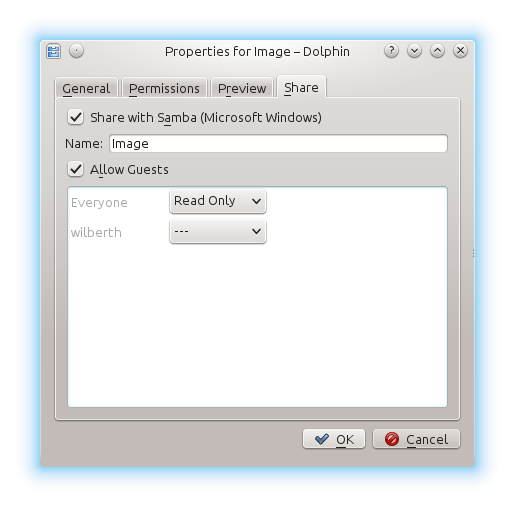
You probably need the sudo pdbedit -a -u $USER for this and perhaps to change /etc/nsswitch.conf for this so that it contains the line:
hosts: files mdns4_minimal [NOTFOUND=return] wins dns mdns4
Note the wins before dns.