Installing Python and Psychopy
Do you want to install Psychopy? Please refer to the psychopy installation page or keep reading. Instructions for Windows users are below those for Linux users.
Linux
System installer
If you have a debian-like system (Ubunutu, Debian), The newest version of Psychopy is available from neurodebian. Adding the neurodebian installation source before continuing will improve your experience.
On Linux systems installing Python and the required libraries is usually possible with your systems's software installer. Just click Psychopy and you are ready to go. The installer will make sure that all you need is installed.
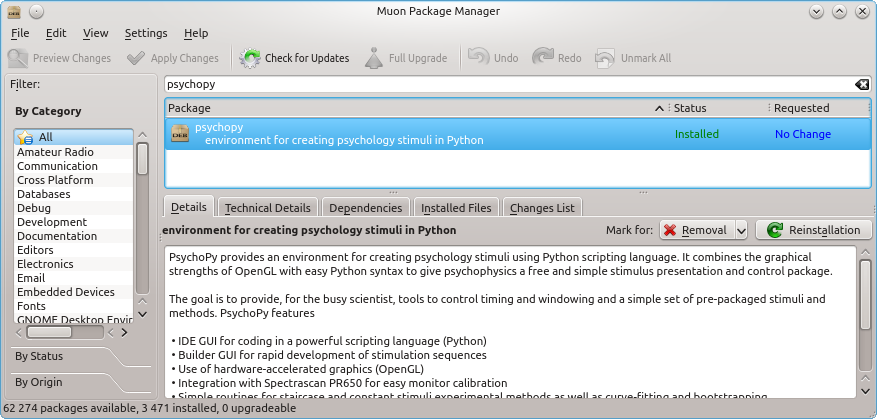
Additionally you may want tot install a number of much used libraries:
- python-serial
- python-opengl
- python-qt4
- python-wxgtk
- python-pyglet
- python-pygame
- python-pyaudio (portaudio)
- python-opencv
- python-pip
- python-setuptools
The names above are those for Ubuntu and friends (Kubuntu, Lubuntu). The names of then packages may slightly vary for other Unices.
PyPI
In addition to this you may want tot install some packages from the Python Package index (PyPI). The python-pip package contains a nice tool for this called pip. To install for instance the RuSocSci type the following: sudo pip install RuSocSci. The system will respond with something like:
example:~> sudo pip install -U RuSocSci
Downloading/unpacking RuSocSci
Downloading RuSocSci-0.6.6.zip
Running setup.py egg_info for package RuSocSci
Downloading/unpacking pyserial (from RuSocSci)
Downloading pyserial-2.7.tar.gz (122Kb): 122Kb downloaded
Running setup.py egg_info for package pyserial
Installing collected packages: RuSocSci, pyserial
Found existing installation: RuSocSci 0.6.6
Uninstalling RuSocSci:
Successfully uninstalled RuSocSci
Running setup.py install for RuSocSci
Found existing installation: pyserial 2.7
Uninstalling pyserial:
Successfully uninstalled pyserial
Running setup.py install for pyserial
changing mode of build/scripts-2.7/miniterm.py from 644 to 755
changing mode of /usr/local/bin/miniterm.py to 755
Successfully installed RuSocSci pyserial
Cleaning up...
You are now ready to use PsychoPy. Packages you may want to install with pip include:
- rusocsci
- moviepy
Windows Vista and later, stand-alone or library
These instructions are now at tsgdoc. Tsgdoc links to the following files:- DEPS1853.txt (newer alternative: DEPS1900.txt)
- DEPS1853_extra.txt
- numpy-1.13.1+mkl-cp27-cp27m-win32.whl
- scipy-0.19.1-cp27-cp27m-win32.whl
- pyHook-1.5.1-cp27-cp27m-win32.whl
- pywin32-221-cp27-cp27m-win32.whl
- scandir-1.5-cp27-cp27m-win32.whl
Anaconda
On all operating systems you can use Anaconda. After installation of anaconda:
Use conda or anaconda-navigator to install: wxpython, pandas, lxml, opencv (opencv and vlc are necessary for moviestim2)
Use conda or anaconda-navigator to add the channel cogsci and install psychopy 1.82.
Do you like this method? Ask me to make a channel containing the newest Psychopy.
Your quest to install PsychoPy on Windows has finished. Welcome, brave sir Knight. Welcome to the Castle Anthrax.