Limesurvey advanced, Templates
In this lesson you will learn how to change the look and feel of your survey.
Until now all surveys had the same look and feel. You may want to change you survey to fit the Radboud University look and feel. Click Survey properties -> General settings -> Presentation & navigation -> Template -> Radboud -> Save.
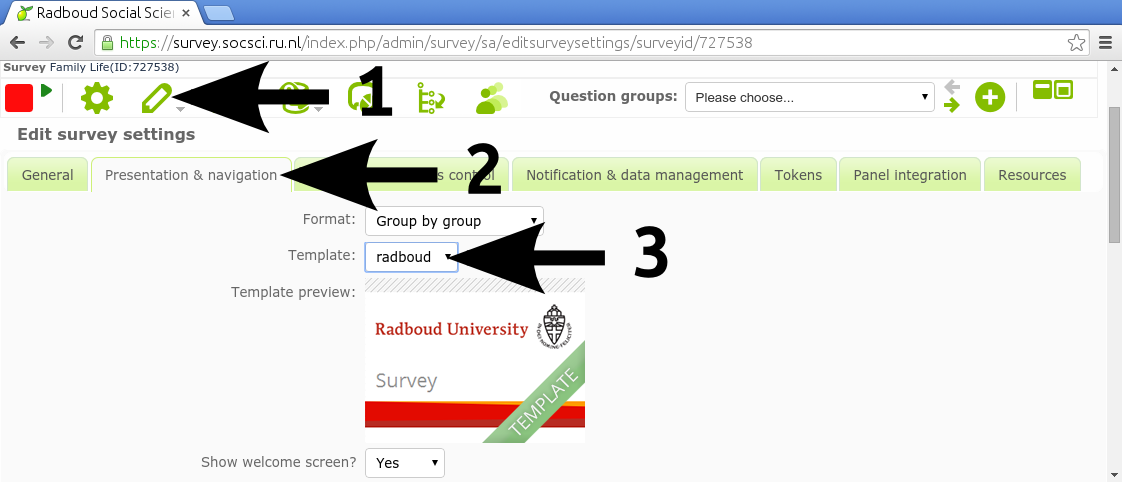
Your survey now has the Radboud look and feel:
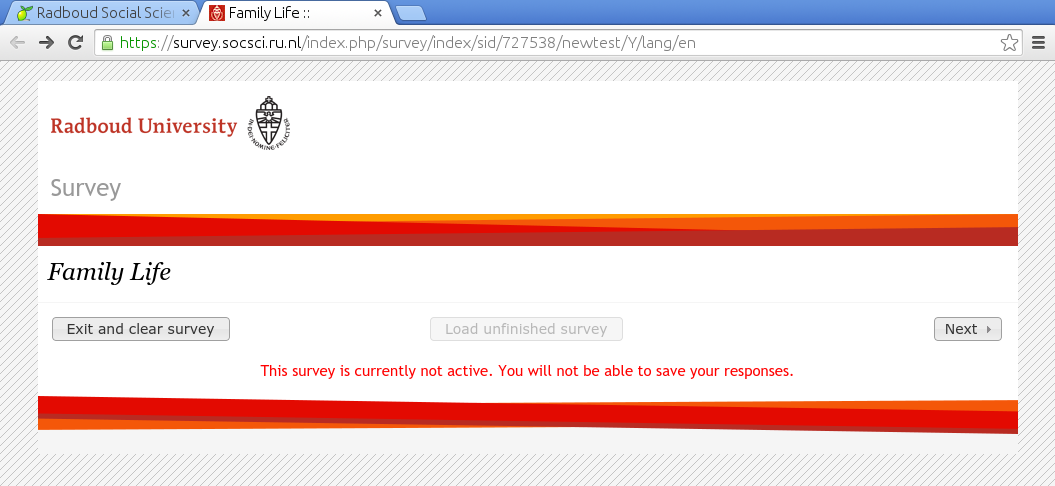
Continue with the next lesson